Anyone want to join me in a bounty for a Li-ion conversion for the Microsoft Surface Wireless Adapter for Typing Covers?
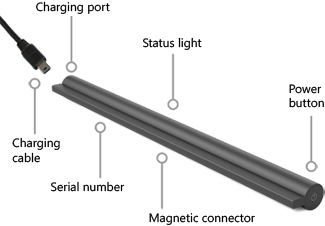
I love this thing, it lets me use Surface Pro 1 through 3 keyboards with any device (well, any device with Bluetooth). Was designed to let you use your Surface Cover while your Surface was plugged into the TV, but it has found a new cult use in the IoT/HTPC communities.
Alongside the (also discontinued, still-for-sale) Microsoft Wedge keyboard, I think the Pro 3 keyboard is the best one ever made. The Wedge is a little too small for all-day/extended use, but is great for travel. The Pro 3 Type Cover keyboard is perfect for around-the-office use.
Back in the day, I begged Apple (brass) to offer a portable keyboard based on the old AlBook PowerBook G4-era keyboard. It was the first keyboard with zero spacing between keys, which is perfect for my hands. Microsoft finally did that, on Apple’s behalf.
Microsoft recently discontinued the adapter for good. It doesn’t work with the new Type Cover 4, mostly because of its addition of a fingerprint scanner. I don’t expect Microsoft to bring it back, but it will still work with Type Cover 1 through 3 for life.
Emphasis on that last part. The only downside to this accessory, is the battery. It’s a sealed NiMH (!) battery that has already lost half its lifespan sitting in the factory. Microsoft won’t even replace them anymore, even if you buy one under warranty still. Microsoft has purged their warranty-replacement stockpile, I assume because the batteries are destroying themselves already.
If we can find a compatible Li-ion battery – one that fits and charges in the chassis, we can solve this once and for all!
And seriously, what is with quirky-yet-essential Microsoft hardware always using the oddest batteries on the face of the earth?
I’m actually fairly serious about this one. The Surface Cover Bluetooth adapter is around $29. It’s right on the button of being cost-effective to just buy multiples, and cycle through them… a hassle, particularly with Bluetooth pairings, but an option.
This will become more important over time, particularly as the NiMH batteries fully fail. At the current rate of decay, that’s only a year or two off.
What I’d like to do, is come up with an Li-ion battery that can be inserted into the unit, and charge as if it was a NiMH battery from the factory. We’d need something with matching voltage, and amperage, and the ability to stop charging using the NiMH charging circuit in the adapter.
Do I expect help from Microsoft on this one? No, not really. But this is a new Microsoft… so I would love some unofficial input too.

Great idea. I would buy such one.
Really good idea, if you still interesting we can make it work in the new models
I have the original one for my Surface Pro 2 (2013 model). The other week, I got the new Surface Pro (2017 model) and tried it out. The SP would recognize and pair with the adapter, however the adapter will not work with the new keyboard. Guessing the pins on the keyboards are different…
I would get this again for the new Surface Pro.
Any Surface Cover since the Type Cover with Fingerprint ID will not work with the Bluetooth adapter.
Same pins, the enablement protocols to speak to the Bluetooth adapter were removed. I suspect Microsoft either re-routed them for the Fingerprint ID, or were afraid someone would reverse-engineer them to be used for other purposes.
Sounds Awesome. I would buy one if it becomes available.
Yes another example of how Microsoft got ripped off and ripped us off. The Chinese manufacturer got over on Microsoft because MS did not specify the exact battery spec IE spec’ing Lithium Ion battery specifically and the Manufacturer used a old NiMH battery. Then Microsoft buried this product and pretend it never existed rather than doing the right thing and replacing the batteries with a proper Li-Ion replacement. Chris I am curious have you tried to open one of these up and see if they are just a stack of wrapped rechargeable batteries? I would think they could have made the product with rechargeable batteries that could be replaced. I have a Surface Pro 2 512GB with ALL the accessories including this adapter and I used to love to use it along with the wireless adapter for the TV
I haven’t been able to open one yet. It appears the battery tray is glued in. That’s a problem as opening it will require a heat pack – which is what you don’t want to put right over a battery. It was clearly never intended to be serviced, basically disposed of if it breaks.
I suspect it’s using a couple/few standard 18650 batteries. Probably would be a drop in fix.
(I’m also all but certain that Microsoft specified NiMH batteries to save money – Microsoft doesn’t sleep at the wheel on these decisions – that was almost certainly intentional).
With what’s on my schedule though, I don’t think I’ll get to it until the middle of next year. If someone wants to try, I would gently use a heating pack on the side wall of the battery – outdoors due to the fumes that will be released.
I’d love to give this a go. Has anyone tried a scalpel to open it up?
However I’m more concerned about getting it to work with my SP4 Cover…note my cover does NOT have the fingerprint ID thing…but it pairs and connects but won’t work.
Heat packing and then using a scalpel to open it up is probably the only option. I suspect a scalpel alone won’t totally work because it likely was sealed with a lot of glue at the factory.
However, the SP4 Type Cover will never work with the adapter. Basically the non-fingerprint versions have the same schematics as the fingerprint units. In the process, it lost Bluetooth Type Cover support. You’re limited to Type/Touch/Power Cover 1 through 3.
Is it possible to view the schematics anywhere ?
Anyone figure out how to open it up in the first place?
Like as in how to pry it open without damaging it?
I can’t seem to find the safest entry point.
Any assistance would be awesome! I’d rather revive this piece with the same exact battery than have it sit and collect dust. The battery doesn’t charge anymore 🙁